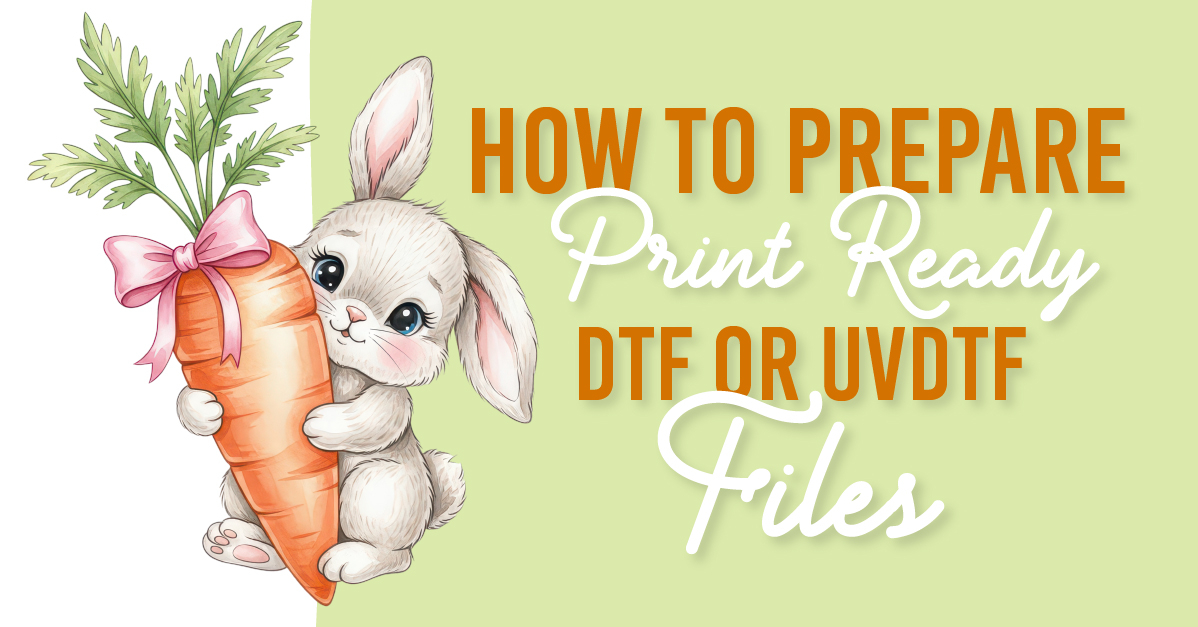- By Design Bundles
- 5 Mins
- Photoshop Tutorials
Draw Hair in Photoshop
Learn how to draw hair in Photoshop.
For this tutorial, you will need an image or portrait to work with. It is a good idea that the subject has no hair. Maybe a reference color image for the hair tones, shadows and highlights.
1 - In Photoshop, open the image you chose. Click on the small button at the bottom of the “Layers Panel” to create a “New Layer” on top.


2 - Select the “Brush Tool” (B), choose a Medium Brown (#61441f) as “Foreground” color and use a medium sized and hard brush (we used 65 Points and 100% “Hardness” approx.). Draw “Hair” following the contour of the head and shoulders. It doesn’t need to be perfect, but you need to cover all the head and leave the ends a bit shorter than the desired final length.



3 - Select the “Smudge Tool”, choose a small brush (24 Pixels), lower its “Strength” to about 85% and pull down the edges of the hair. You want to mimic the way hair looks.




4 - Now, select the “Dodge Tool” (O), set the “Range” to “Midtones” with a 18% “Exposure” and a 4 Pixel Brush and start drawing lines from the top of the head in the direction that the hair naturally grows. Switch the “Range” to “Highlights” and add a bit more.




5 - Finally, select the “Burn Tool” (O), set the “Range” to “Midtones” with a 20% “Exposure” and a 5 Pixel Brush. Start drawing lines from the top of the head in the direction that the hair naturally grows. You can also switch the “Range” to “Highlights” if you want.




6 - Use the “Dodge Tool” (O), set the “Range” to “Midtones” but make the Brush bigger (32 Pixels) and give more Depth to your subject by adding shadows in strategic places.


7 - Alternate with the “Burn Tool” (O), (28 Pixels Brush) to add “Highlights” too. Keep doing this, changing the “Brush Size”, “Exposure” and the “Range” of your “Dodge” and “Burn” Tools to create a realistic effect.





8 - Select the “Smudge Tool” again, but this time choose a “Dry Brush” from the ones in the “Brush Panel”. Use a “Strength” of 60% and finish the “Edges” to make them look better. You can use it on some of the hair too if you want.



9 - Duplicate the Layer (Command/Control + J), change the “Blending Mode” to “Vivid Light” and the “Opacity” to 30%.

10 - Make sure you have your first “Hair” Layer selected, then in the “Adjustments Panel”, create a “New Curves Adjustment Layer”, tweak the “Curve” a bit and “Clip” the Layer by clicking on the small button at the bottom of the “Properties Panel”.


11 - Double-click on the original “Hair” Layer Thumbnail and apply the following “Layer Styles”:
Drop Shadow:

12 - We also added a “Drop Shadow” to our subject and a “Color Fill Layer” as “Background”.

6 Related Photoshop Tutorials
Drawing hair can seem daunting but whether you want to draw long, short, straight, or curly hair we are going to show you how you can get the job done. In this tutorial, we are using a Procreate Chalk brush and hair Procreate color palettes. I would highly recommend using ...
For this tutorial, I will be using a woman with dark hair stock photo. The effect will work better if the image you chose has a clear and/or even background.Step 1: Select the hairOpen the image you’ve chosen to work with. Then use the magnetic lasso tool (W) ...
For this Tutorial, we are going to use the image of a person to outline the hair. It should have a plane and neutral background and maybe another image to use as background.1 - In Photoshop, open the file you chose to work with.2 - You may need to make ...
Today's easy drawing tutorial shows you how to draw a chair in three steps. Drawing basic objects like a chair is a great way to improve your skills. Use your furniture drawing to make themed home clipart sets. You can even use it as part of a design project, add ...
Are you ready to take your art to the next level with some stunning hair designs? In this comprehensive guide, we'll take you through the steps of how to draw hair. Whether you're a beginner or an experienced artist, you'll learn new techniques for creating beautiful, flowing locks that will ...
Create a spooky house with our easy-to-follow how to draw a haunted house tutorial. In four simple steps, your Halloween drawing will be ready to use on your next craft or project. Follow this drawing guide to add your illustration to wall prints, stickers, and sublimated t-shirts.You can also ...

 All your Font Needs
All your Font Needs