- By Christine Hattingh
- 7 Mins
- Intermediate
- Drawing Tutorials
How to Draw a Jack O Lantern
Carve your way through this tutorial to learn how to draw a jack-o-lantern in 4 steps
With this spooky step-by-step drawing guide, we will show you how to draw a jack-o-lantern. A jack-o-lantern is a famous symbol of Halloween, often seen in movies, TV shows, and decorations during the holiday season. Follow the simple steps below to create your spooky pumpkin to add to your Halloween clipart collection.

Create a collection of spooky drawings to complement your jack-o-lantern illustration. Create a colony of bat drawings, or learn how to draw a ghost to frighten anyone.
To get started, you need to get your drawing material ready. Use your favorite traditional or digital tools, such as paint, pencils, and Procreate. We used this versatile Procreate brush kit to sketch, outline, and apply color to our pumpkin artwork.
Step 1 - Draw the Basic Pumpkin Shape
We will sketch the pumpkin for our jack-o-lantern with a sketching medium. Your sketching medium can be anything that is erasable or light in color, such as a pencil.
Start sketching the size of the pumpkin drawing you want. Then, add the ribs and other elements like a stem. If you need an in-depth tutorial, we have a guide on how to draw a pumpkin that you can use for this first step.

Step 2 - Create the Jack O Lantern Face
For our second step, continue using your sketching medium. We will now create the face on the pumpkin you just sketched. Why not grab a ready-made jack-o-lantern face graphic from our collection?
Draw the Eyes
In the upper center of your pumpkin, add the eyes. The eyes can be any shape, from curved half circles like our example below to hearts, rectangles, or triangles. Make sure to leave space between the eyes, as you will draw two shapes for the nose below it.

Draw the Mouth
Draw the jack-o-lantern's mouth below the nose, stretching across the pumpkin. For our example, we drew jagged lines to create the mouth shape and left an opening in the middle.
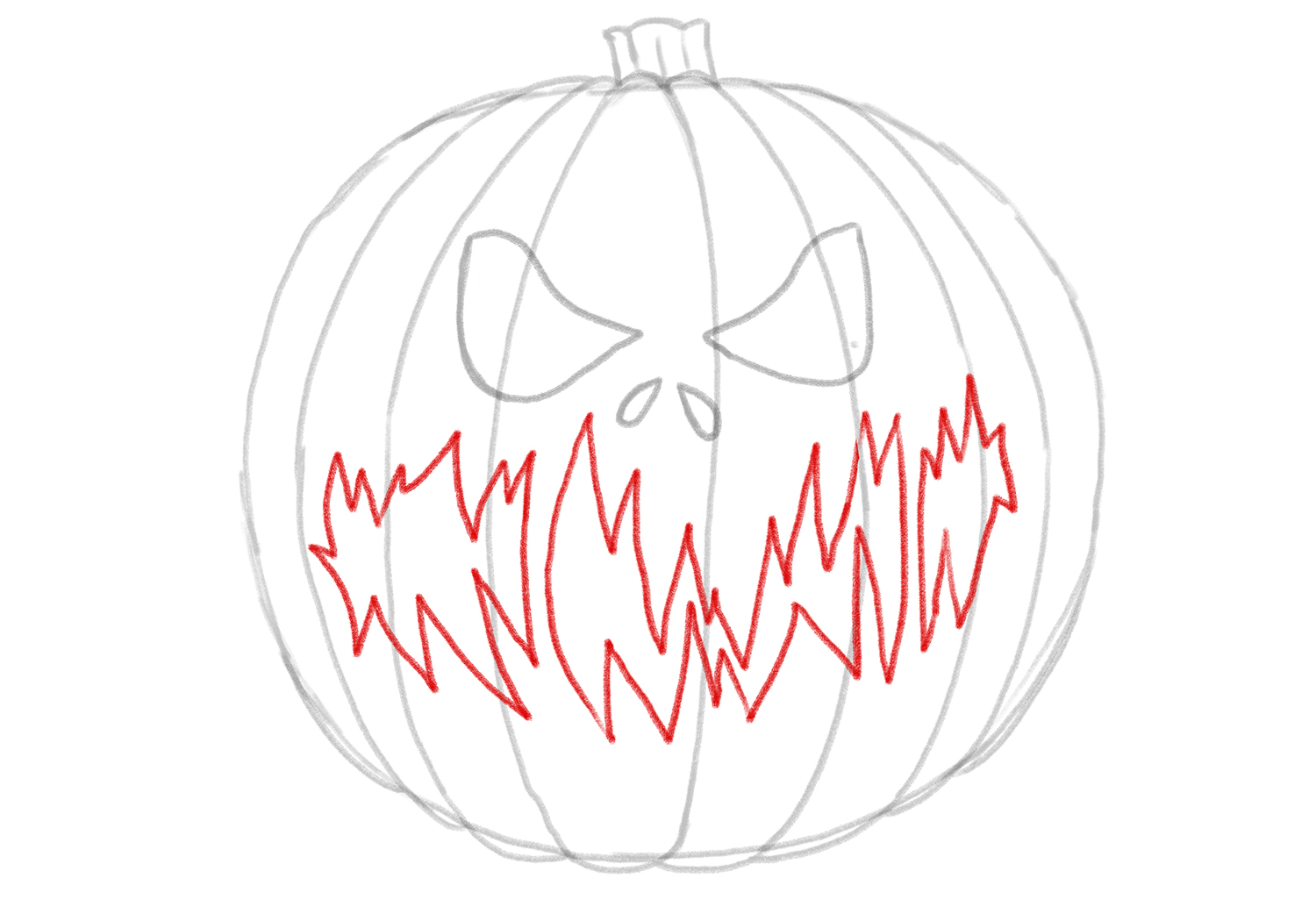
Add Dimension
Create a realistically carved pumpkin by adding an offset to your jack-o-lantern face. Inside the jack-o-lantern sketch, add an edge to show the pumpkin flesh.

Step 3 - Create a Jack O Lantern Outline
With your sketches made, switch to a darker medium to define your lines. Use any permanent medium, like a pen, marker, or these ink Procreate brushes. This will create a clean and precise line art style Halloween drawing to add color.
Carefully begin tracing the jack-o-lantern face and other elements that do not include the pumpkin shape, such as the stem.

Then define the pumpkin sketch lines. To make sure your outline isn't too busy, leave gaps in the ribs as we did in our image below.

Step 4 - Add Color to your Illustration
In our final step, apply your color, textures, and shading to your Halloween artwork. You will need at least two shades of orange and brown for your coloring. We have the perfect collection of pumpkin color palettes that you could apply.

Apply shadows and highlights to your drawing to create even more depth. Take your artwork to the next level by checking out our tutorial on the four methods of how to blend color in Procreate.

Your jack-o-lantern is done and is sure to add the perfect amount of spook to your projects. Apply these steps to create all kinds of different jack-o-lanterns with other facial expressions. Imagine how great stickers, sublimated t-shirts, and printables will look with your Halloween illustrations.
Thank you for joining our haunting step-by-step drawing exercise. We hope you had a great time learning how to draw with us.
6 Related Drawing Tutorials
Formed in different shapes with a variety of colors, today we are learning how to draw a seashell. Not only beautiful, seashells play an important role for numerous sea creatures. Mollusks create shells to protect their soft bodies. Shells are also used every day by other animals like crabs and ...
We all know the beauty of flowers and their endless array of colors and textures. In this step-by-step tutorial, we’ll show you how you can draw a Poppy flower and add color and detail to bring it to life.Before we get started, grab your supplies. You can use ...
In today's tutorial, we take you through the steps on how to draw a coral reef. The ocean holds many diverse living creatures. From whales and jellyfish to corals of different shapes, sizes, and colors. A Coral Reef is just one of the many colorful worlds that we will explore ...
Today we are guiding you through the steps on how to draw a lemon. With fresh citrus scents and funny faces, many people love lemons. Delicious for cooking or baking, Lemons also add a fun personality to any artwork. You can even get creative by turning your drawing into stickers ...
Create a spooky house with our easy-to-follow how to draw a haunted house tutorial. In four simple steps, your Halloween drawing will be ready to use on your next craft or project. Follow this drawing guide to add your illustration to wall prints, stickers, and sublimated t-shirts.You can also ...
Today we take you step-by-step on how to draw a peach. Peaches are a favorite among many people. From peach cobblers to color palettes and popular sayings, a peach will cross your path in one way or another.Before starting this drawing tutorial, get your supplies together. Our drawing tutorials ...

 All your Font Needs
All your Font Needs




