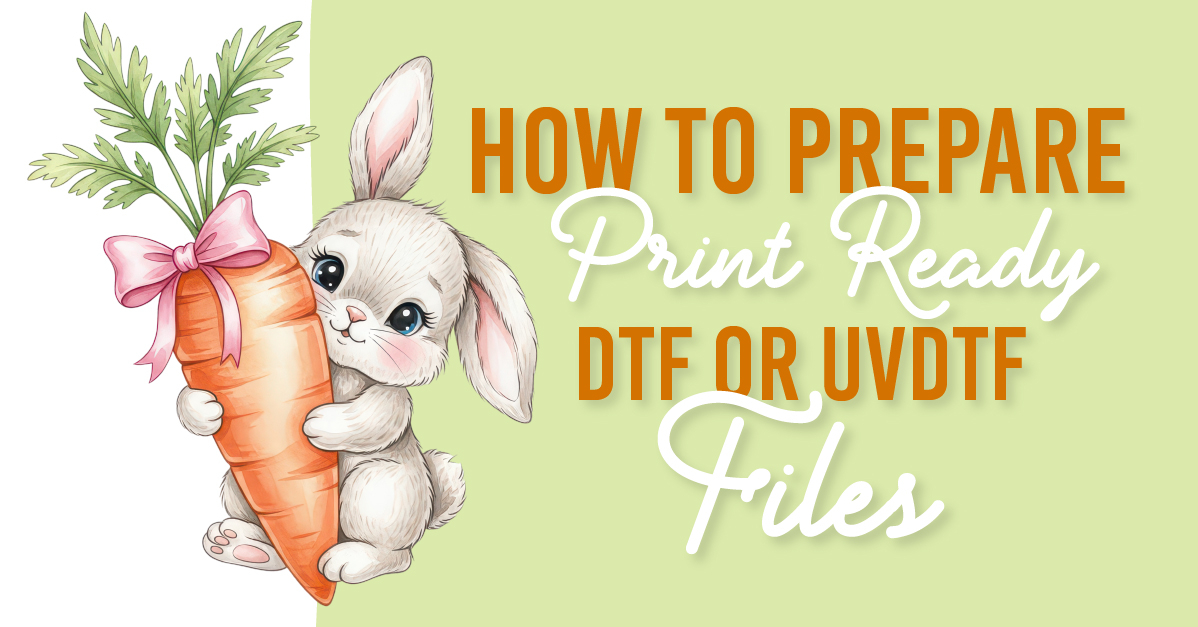- By Design Bundles
- 3 Mins
- Photoshop Tutorials
How to Make an Easy Glow Effect in Photoshop
Step 1- Open Your Image
In Photoshop, open the image you chose to work with.

Step 2- Make a Smart Object Layer
Right-click on top of its thumbnail and choose Create Smart Object. This will allow you to apply filters and other modifications non-destructively and preserve the original image making the applied filters Smart Filters.

A small icon should appear on the bottom right portion of the thumbnail indicating that your object is now a Smart Object.

Step 3- Blur the Background
To blur the background of your photo, go to Filter > Blur > Gaussian Blur.

And use a 15 pixel radius.

Step 4- Change the Blending Mode
In the bottom-right side of the thumbnail (smart filters), double-click the small icon to open the Blending Options window and change it to Soft Light.

You can also use other modes like Overlay.

This is how Lighten worked with our image.

And here it is when using Darken.

And finally with Hard Light. Play around with different Blending Modes combinations to achieve various effects.

You can also change the Opacity.
Step 5- Add More Layers and Effects
Duplicate your Smart Object (command/control + J).

Use a Blending Mode on the duplicate (we used Hue).

And also apply a Blending Mode to the Smart Object if you want (we used Luminosity).

You can achieve different results by mixing and matching Blending Modes.

If you liked this tutorial make sure to check out our guides on perspective cropping in Photoshop and using the spot healing brush in Photoshop.
6 Related Photoshop Tutorials
This tutorial will teach you how to create a halftone effect in Photoshop. We will go through two methods, both using filters in Photoshop. The first method uses the Halftone Pattern filter in the Filter Gallery, and the second method uses the Color Halftone filter.Before we start making the ...
In this tutorial, we will learn how transform text into a realistic looking sticker inPhotoshopin a fewsimple steps. We will be using smart objects,blending modes, layer styles and blending options over text and adding a folded corner to make it more realistic.Step 1 - Create Your DocumentCreate ...
Today, you will learn how to create a duotone effect in Photoshop using two different methods. The first method will use some adjustment layers and two Solid Color fill layers, and the second method will use a Gradient Map adjustment layer.For this tutorial, you will need an image or ...
Today, we will learn how to create a cool graffiti text effect with Photoshop. Graffiti varies from simple writing to complex, creative drawings and designs. It can be an expressive form of art as well as visually communicate a story. We will be using Photoshop tools like layer styles and ...
For this tutorial, we are using “Bukhari Script” from Fontbundles.net (https://fontbundles.net/mikrojihad/33277-bukhari-script), some cake textures (there are some web pages that have free images that you can useas textures) and a plate and table background images.We are going to divide this tutorial in two sections. ...
For this tutorial we are using a canvas or paper background and Titin Script from Font Bundles.1 – Create a new “Gradient Layer” under your “Texture” layer. Use a “Transparent to Fill Color” gradient with #d3d1d1 and #918f8f as colors, the Style as Radial and a 250% Scale. Hit ...

 All your Font Needs
All your Font Needs
 All your Design Needs
All your Design Needs