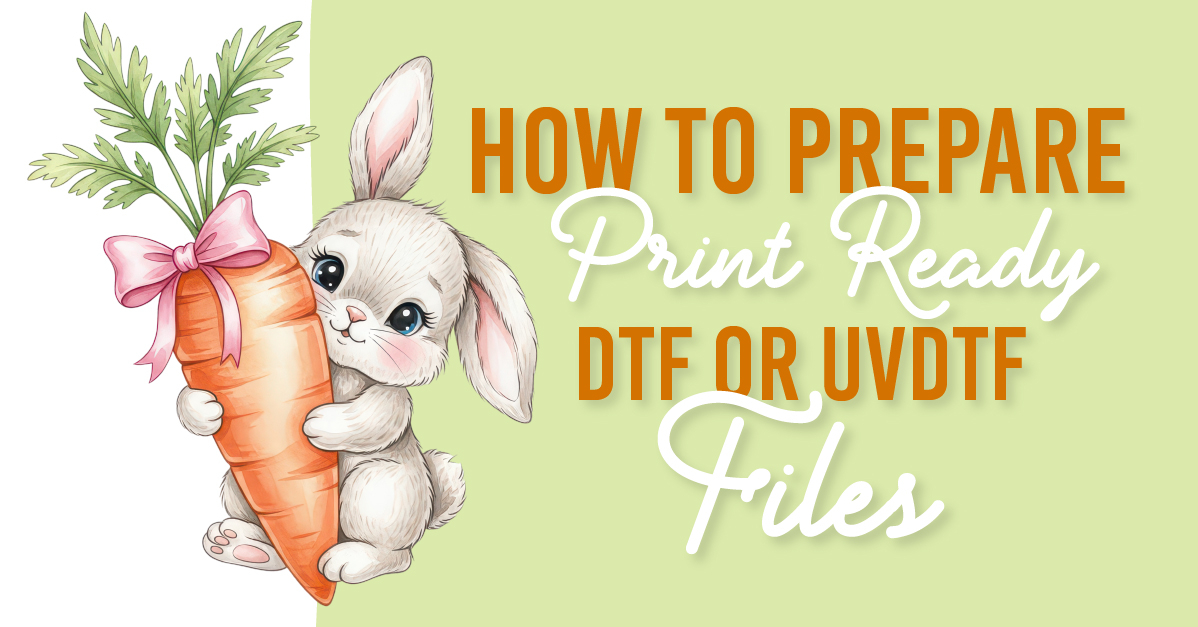Saving a Silhouette File as PDF to open in Photoshop
Discover how easy it is to save a Silhouette file as a PDF in only a few steps.

Discover how easy it is to save a Silhouette file as a PDF in only a few steps.
1- Open silhouette studio. Click on the file icon.
2- Place your design onto your design space. I am using Bird Heart Paper Cut SVG by Digital Gems.
3- You will need to have a PDF creator installed into your pc. I use PDF creator which is a free program.
4- Once you have finished your design, go to File - Print.
5- On the print screen. Select your PDF creator. Click print.
6- A new window will appear. Change the document name and then click on save.
7- A second window will appear. save your PDF where you need to keep it.
8-Once saved. the design will be a PDF. You can open the PDF below so ensure it is how you need it and then at a later time open in Photoshop and use it.
That's how easy it is to save a Silhouette file as a PDF.
1- To use an SVG file in Silhouette studio free edition we need to convert it from an SVG to a Jpeg.There are free converters online;however, if you have a Design Bundles Plus Membership, you can use the File Converter Tool!1- Open your converted file in Silhouette ...
1- Open Cricut Design Space and click on New Project.2- We need to convert the PDF to a usable file in CDS so the easiest way is to use a PDF converter.I am using PDF converter. Click on Upload Files.3- A new window will open. Find your ...
1- Open Silhouette Studio.2- Create your design.3- Once you have finished your project you can now Select File > Save to > Save to hard drive.4- A new window will appear to save your file. In the drop down box you now have the option to save ...
1- Open up Silhouette Studio software (Business Edition). Click on the open folder.2- Click and open your DXF file. I am using theflip flop monogram svgfrom designbundles.net3- The file will now appear in your design area.4- Ungroup the design, then select the part you would like ...
1- Ope Silhouette Studio Software (Business Edition). Click on the open folder icon.2- Find your EPS file and open it. I am using acat lover svgfrom designbundles.net3- Your file has now imported to the design space.4- Select the image and right click and check ungroup.5- ...
1- Open Silhouette Studio Software (Business Edition).Click on the open folder.2- Find your Ai file and open. I am usingI love you svgfrom designbundles.net3-A new window will appear. This will let you import the design as a vector file. click on import.4- It will take ...
By using our website you consent to all cookies in accordance with our cookie policy.