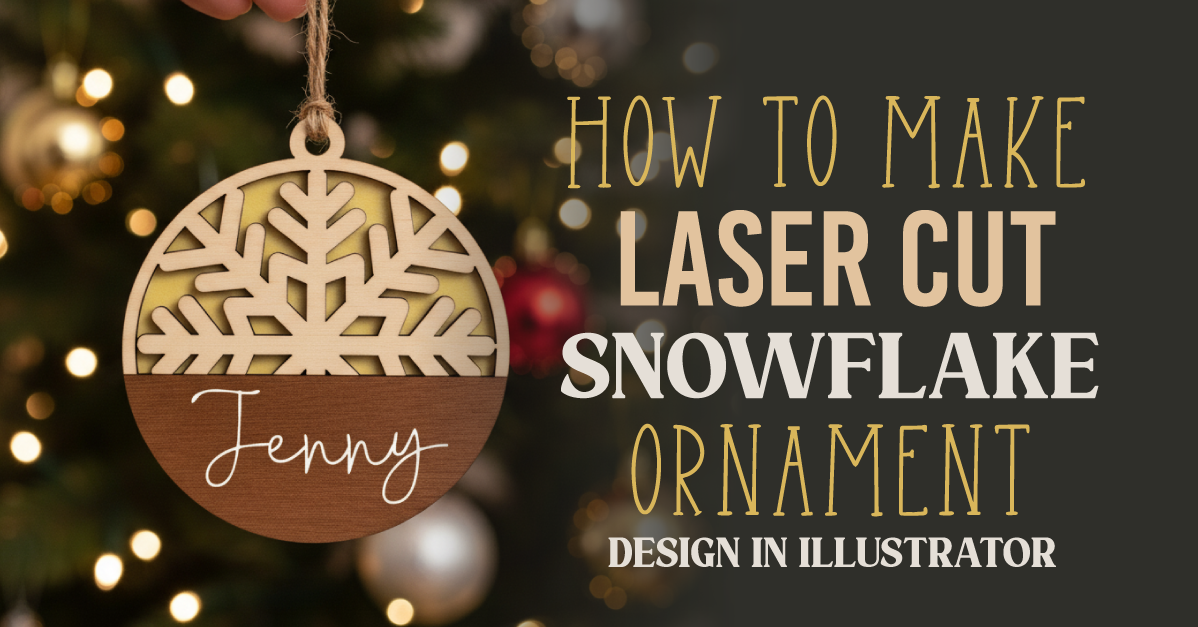How to Make 2D Flowers Using Polar Grid in Illustrator
In this tutorial, you will learn how to create 2D flowers using the Polar Grid in Adobe Illustrator.

In this tutorial, you will learn how to create 2D flowers using the Polar Grid in Adobe Illustrator.

























by @lornacane
Isometric illustrations are made in 2D (2 dimensions) but they look like 3D drawings. Essentially you are mimicking the depth and distortion of the 3D object. To better achieve this you need to create a Grid to aid you with your designs. We will show you how to create an Isometric ...
We have an awesome tutorial for you today creating animated GIFs using Affinity Designer. You will learn how to create a series of images in Affinity Designer. Then combine those images into a GIF using a third party site. For this tutorial we will be creating a simple yet fun ...
1- Open Silhouette Studio Software (free edition). click on open file.2- Select your SVG file. I am using Mini Bundle Patterned Animals from designbundles.net3- Once your design is loaded, click on file - save as - save to hard drive. By saving as a .studio file we ...
In this tutorial, we’ll show you how to make a cartoon pet portrait using DesignScape and Pixascape. After you’ve created and exported the image, you can get it printed to hang in your house. They also make for great gifts!DesignScape is a great alternative to Illustrator/Photoshop ...
Discover how to make SVG files to sell using Affinity Designer and add variety to your digital store. Extremely popular with crafters, SVG cut files can be used with Cricut and Silhouette cutting machines. Knowing how to create a good SVG cut file is key to successful sales and happy ...
In this tutorial you are going to learn the quick and easy way to make a ribbon banner in Illustrator, I am then going to show you the settings you can change to create an arched and a wavy flag banner too.Step 1 - Draw a rectangleFirstly, you need to ...
By using our website you consent to all cookies in accordance with our cookie policy.