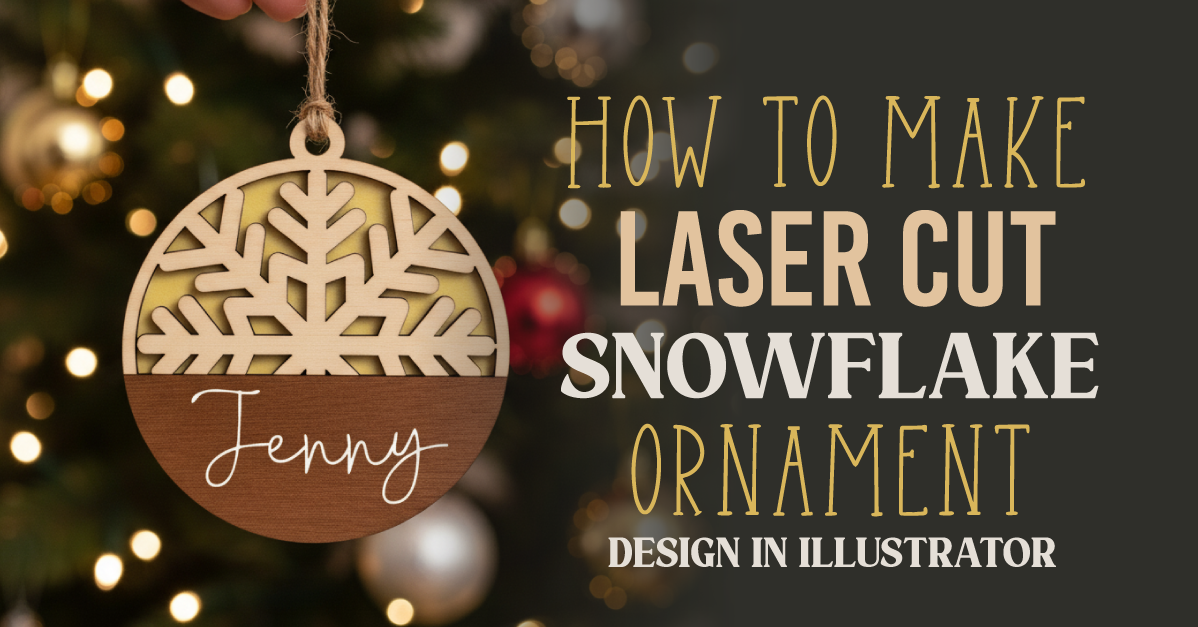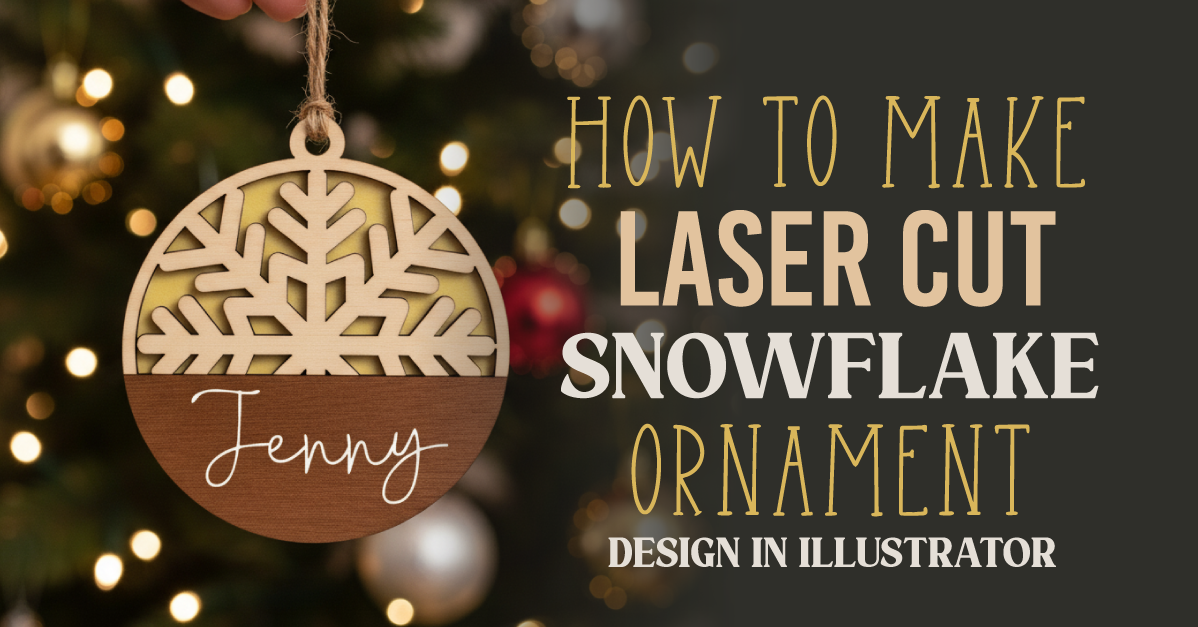Take heart designers, a plethora of fantastic Adobe Illustrator tutorials awaits you! Whether you’re new to Illustrator design software or consider yourself an old pro, there’s an awesome tutorial just for you.
You may even surprise yourself with the techniques you’ll learn with our easy-to-follow guides. Designers can gain some fantastic new graphic design skills in no time with our Adobe Illustrator tutorials free of charge right here at Design School.
Vector Me a Riddle
Prep for your next snowy Christmas project and whip up some adorable snowflake vector graphics. If sweet and cute isn’t your style, and you prefer something a little more spooky, then try one of our Illustrator-specific tutorials for designing some spooktacular spiderwebs.
Brush Up on Basic Tools
Brush tools aren’t just for Photoshop! With a tutorial, designers can learn how to create scatter brushes and make eye-catching backgrounds or illustrations.
If you’d rather design a stipple effect to give a unique texture or even that grunge effect, then this tutorial for creating stipple brushes in Illustrator is perfect for you.
Pretty amazing what you can craft up with a simple brush tool inside Illustrator, isn’t it! Now that you’re excited about brushes, find some great Illustrator brushes to add to your collection.
Getting Crafty With Adobe
Crafters and designers will love the new ways they can craft and create with tutorials for producing easy-to-use knockout designs, creating SVG designs including finding stray nodes or paths or even designing plaid patterns for those popular buffalo plaid designs.
Combine your new graphic design skills with some free fonts and design something amazing today! Designing a vector graphic or image doesn’t have to be complicated. You’ll be a pro at Adobe Illustrator in no time with a bit of practice and some excellent Illustrator-specific tutorials.