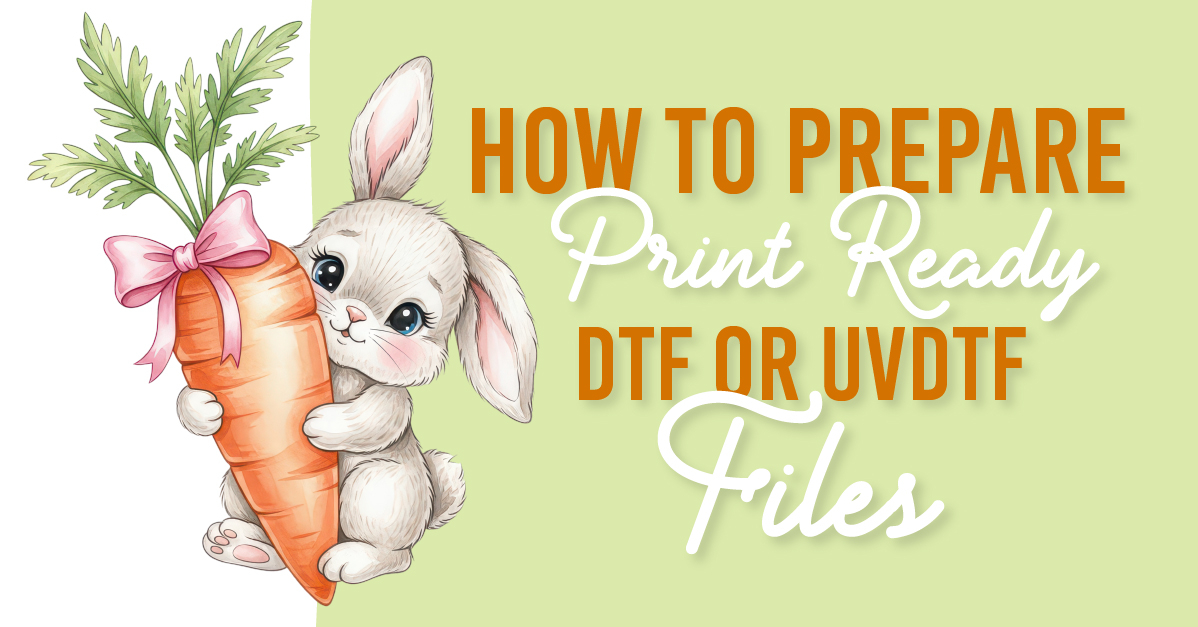- By Design Bundles
- 5 Mins
- Photoshop Tutorials
Glossy Gold Text in Photoshop
For this tutorial, we will need a background image with a with a contrasting color, and we are using the free font “Metal Curve” from Matt Smith.
1 - In Photoshop, open the image you chose as background.

2 - Select the “Type Tool” (T), choose the font you want, and type your text. The size depends on the one of your document. Use #996c0e as fill color.

3 - Duplicate your text layer (Command/Control + J) and change the “Fill” of your duplicate to 0%.

4 - Select your original text layer “Golden”, double-click on its thumbnail and apply the following “layer Styles”:
Bevel & Emboss: “Highlight Mode” color #ffffff, “Shadow Mode” color #c9a625

Contour:

Inner Shadow: #be9e2a

Inner Glow: #f7e5a3

Drop Shadow:

5 - Now, double-click on your duplicate text layer “Golden copy” and apply the following “Layer Styles”:
Bevel & Emboss: “Highlight Mode” color #ffffff, “Shadow Mode” color #c9a625

Contour:

Satin: #d1b03c




Drop Shadow:

6 - Click on a text layer while holding the “Command/Control” key to make a selection of the text. Create a “New Layer” by clicking on the icon at the bottom of the “Layers” menu.


7 - Place the New Layer between your two text layers and name it “Texture”. Set your “Foreground” color to #eccc07 and your “Background” color to #673e10. Then, making sure you are in your “Texture” layer, go to Filter > Render > Clouds. Deselect (Command/Control + D).


8 - Go to Filter > Filter Gallery > Sketch and choose the “Bass Relief” filter, apply the following values:

9 - Change the “Blending Mode” to “Overlay” and lower the “Opacity” of your layer to your liking (we used 60%).

10 - Select the “Brush Tool” (B) and open the “Brush Panel”, choose the “Star 14 pixels” brush and change its settings as follows:

Brush Tip Shape:


Shape Dynamics:

Scattering:

11 - Right-click on your text layer and choose “Create Work Path”. Create a “New Layer”, place it on top of your original text layer “Golden”, and name it “Spark”. Set your “Foreground” color to #f9f2c7. Select the “Direct Selection Tool” (A), right click on the path and choose “Stroke Path”, then choose “Brush” from the dialog and make sure that “Simulate Pressure” is unchecked. Repeat this step a couple more times, then change the layer “Blending Mode” to “Vivid Light”.





12 - We added an “Levels Adjustment Layer” to our “Background” and moved the “Shadows” and “Midtones” levers to the right to make the sparkles pop a bit more.


13 - Your text should look similar to this:

by @lornacane
6 Related Photoshop Tutorials
For this tutorial, you will use the free Font “GENUINE” from Ari Riadi and some free “Gold” gradients.1 - In Photoshop, create a “New” 3000 by 1999 Pixels @300 dpi document.2 - Create a “New Gradient Fill Layer” by clicking on the small Black and White icon at the bottom of the “Layers ...
For this tutorial we are using a canvas or paper background and Titin Script from Font Bundles.1 – Create a new “Gradient Layer” under your “Texture” layer. Use a “Transparent to Fill Color” gradient with #d3d1d1 and #918f8f as colors, the Style as Radial and a 250% Scale. Hit ...
Effects can be added to text in Inkscape to give the appearance of a shiny gold surface. The text can then be used in projects such as logos, web design, crafting projects and much more. Text effects add impact to draw the reader’s attention to your product or design. ...
Today, we will learn how to make your text look like a gold candle in Photoshop. This can be achieved rather simply using layer styles. We will also add other details, like the candlelight and reflections, to produce a more realistic finished look. You can later use the resulting text ...
You will need two images to create this effect. A gold and a canvas or fabric backgrounds. Make sure they are large enough to fit your document and with a good resolution.1 – In Photoshop open your Gold background. Go to Edit > Define Pattern and name your pattern “Gold”.2 – Create ...
For this tutorial, we are using “Bukhari Script” from Fontbundles.net (https://fontbundles.net/mikrojihad/33277-bukhari-script), some cake textures (there are some web pages that have free images that you can useas textures) and a plate and table background images.We are going to divide this tutorial in two sections. ...

 All your Font Needs
All your Font Needs