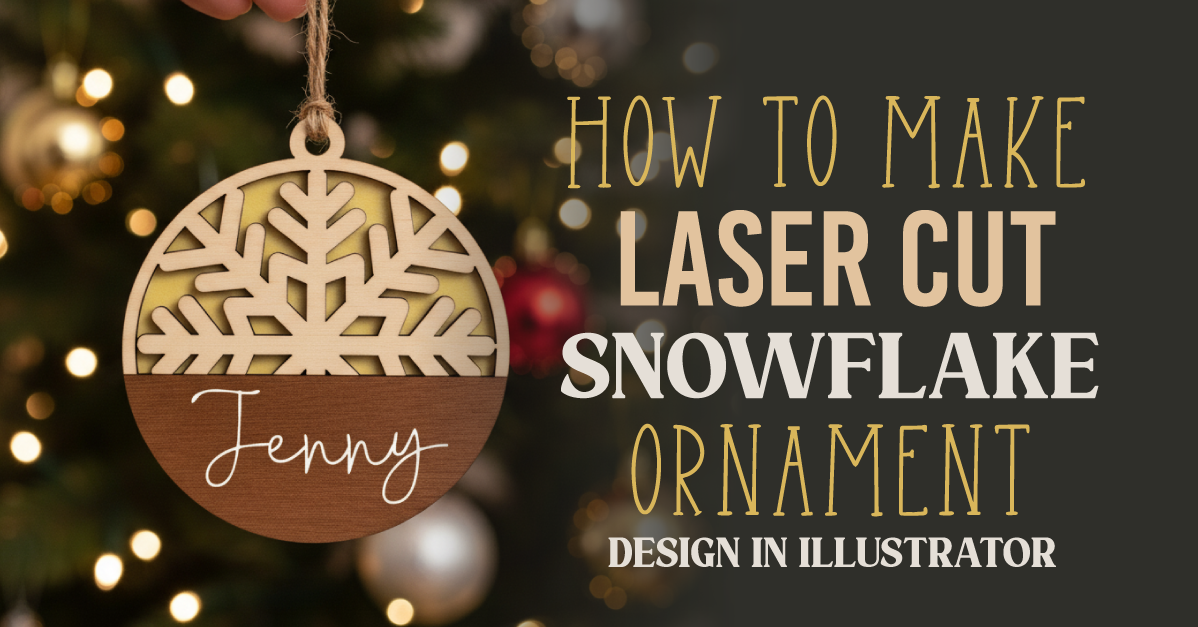How to remove the background from an image in Illustrator
Learn how to remove a background in Illustrator.

Learn how to remove a background in Illustrator.
1- Open Ai and create a new art board.
2-Click and drag your image into your art board.
3- Adjust your image to fit your art board.
4- On the left toolbar select the stroke colour to black and turn off the fill colour.
5-Select the pen tool (1) and then with the pen tool draw around the image you want(2).
6- Once you have finished tracing the image from the background, select both the image as well as the trace. Right click and select Make clipping mask.
7- your background is now removed and the image you wanted is still on the art board.
There you go, you have successfully removed the background from an image.
In today’s tutorial we will show you how to remove an image from a background with Inkscape. This is especially helpful when you want to extract specific elements from an image. During this tutorial we will make use of the Bezier Curve Tool.Before we begin, make sure that ...
This technique is great if you have scanned image with not a clean background to remove.1- Open photoshop.2-Select the Jpeg file you want to remove the background from.3- In layers, select the eclipse icon and select Brightness/contrast.4- Adjust the contrast to make the background as ...
Images are used across a variety of projects including sharing memories of loved ones. There are times when you will have distracting elements you want to erase. Removing an object from an image can be done in various ways with Affinity Photo. When doing this we want to preserve as ...
Did you know that you could remove the background from your images in Pixascape? It’s a total game changer! Now you don’t have to remove backgrounds manually using Photoshop or another photo editing application, and it's a breeze in Pixascape!Pixascape is an online photo editing software that ...
Have you ever wondered how to remove a background in Procreate? Then this tutorial is just for you! Removing a background helps to make the object or subject stand out more. You may even want to use the isolated image in another project. In just a few steps you will ...
Removing a background in Affinity Photo can be done a number of ways. You may want to remove a background because of distracting elements. Or even to replace it with another background. When removing the background you want a non-destructive option. This way you can adjust the areas removed at ...
By using our website you consent to all cookies in accordance with our cookie policy.