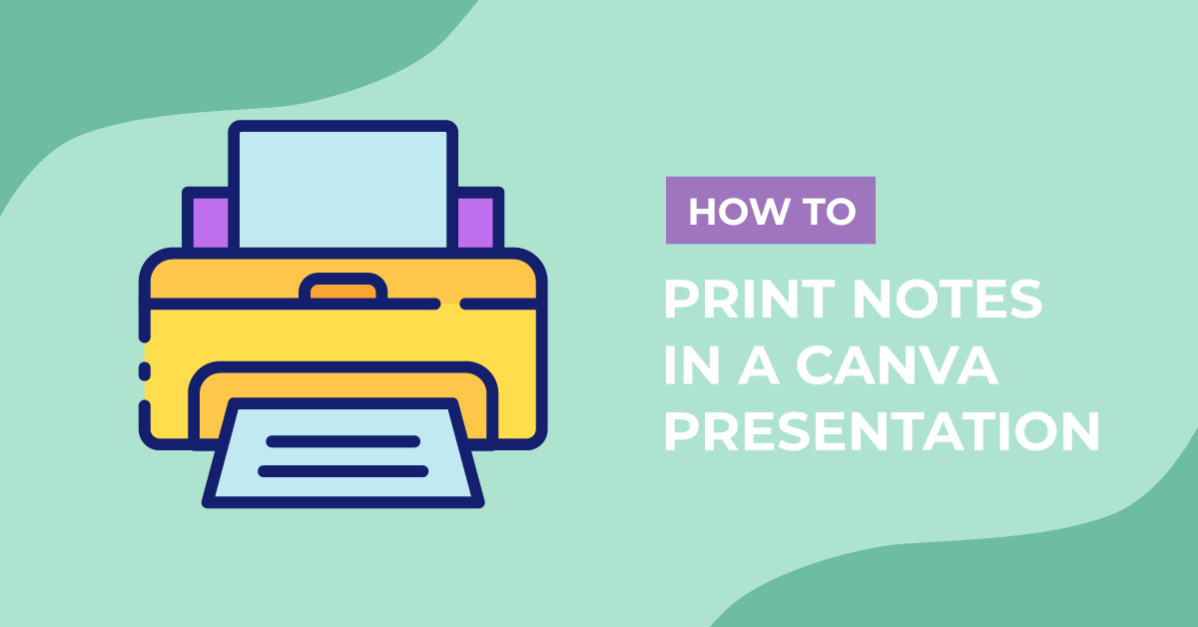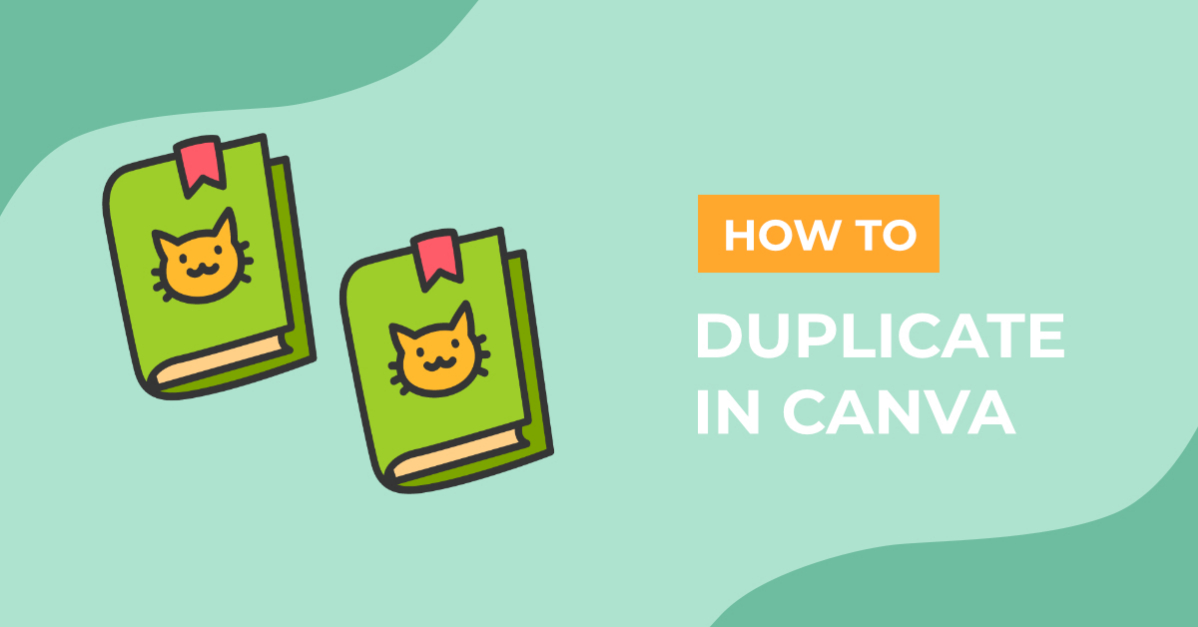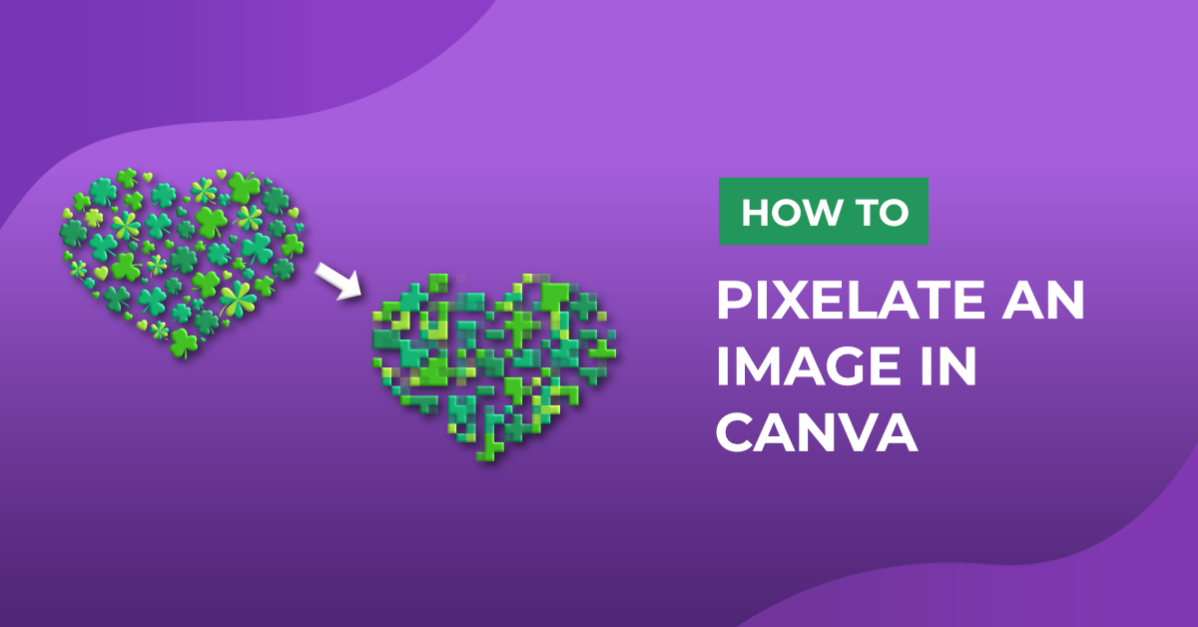- By Design Bundles
- 5 Mins
- Canva Tutorials
How to Add Hyperlink in Canva
Discover how to add clickable hyperlinks in Canva with this step by step tutorial
In our previous tutorial, I’ve discussed how to create an email signature from scratch in Canva. Now, we’re going to take that email signature and show you how to add hyperlinks to this document in Canva. A hyperlink is a word, phrase or image that you can click to bring you to a new page or a website.
You can add links to words, buttons and elements. Text hyperlinks are usually blue and underlined. Adding links to your Canva designs enable your readers to be redirected to a website while viewing your document.
Hey, did you know that Design Bundles offer FREE designs and FREE fonts? Some offers are available for a limited time only, so grab them while you can.
Get this Free Canva Template Bundle before it's gone!
Step 1: Open your design
Open your existing design where you want your text or element with hyperlink added. We're going to use the email signature we made in Canva in our last tutorial.

Step 2: Open the website
Open the website you want to link. Highlight the URL> Right click> Copy.

Step 3: Add a hyperlink
Go back to your design, select the element you want your clickable hyperlink attached to> click the link button in the toolbar. A spacebar will appear, paste your copied link there> apply.

Repeat the process to all elements you want a hyperlink attached to. We're going to add Design Bundles' social media links to all social media icons in our design.

To add a hyperlink to text, select the text you want your clickable hyperlink attached to>click the 3 dots in the toolbar> link button. A spacebar will appear, paste URL> apply.

Step 4: Check links
To see whether or not your link is working, we can test it out before we save the document, go down to the two arrows to the bottom right which says Present whole screen. We can check if the link is redirecting where you want them to redirect.

So if we click on the Design Bundle logo, it will open up Design Bundles' website in another window so we know that we linked it properly. We'll check each of the social media icons and see if it opens to Design Bundles' social accounts.

So that's how you add link to your Cava creations. Looking for more ways to boost your social media presence? Then check out the awesome selection of Canva Branding Templates on Design Bundles.
If you found this tutorial helpful you may also like our tutorials on how to curve text in Canva, create an Instagram puzzle feed, and how to download Canva Files.
6 Related Canva Tutorials
Do you want to learn how to add audio to your Canva video? We will show you how to add ready-use audio from Canva’s gallery as well as your own recordings. Create social media content that not only wows the crowd but engages your viewers too!Starting a video ...
Borders are fun element to play with in Canva. From intricate edging to simple frames, a great border can help draw attention to your design. It can also help break up different parts of a design or frames specific content that you want to highlight in your design.In this ...
Today, we are going to show you how to add text in Procreate in just two steps. Discover how to edit your text using a variety of fonts to fit any style. Compliment your artwork with colors and effects using the intuitive design tools available in Procreate. Engage your audience ...
In order to really maximize your design capabilities with Affinity Designer, you will really need to use some installed fonts. The pre-installed fonts are great but limited. Purchasing fonts from Font Bundles will give you premium quality fonts with a commercial license. Choosing the perfect font can enhance your design ...
When working in Procreate, having a reference photo helps with the drawing process. Our memories are not quite as good as we would like. That is why referring to a photo is essential for correct details, structure and more. Adding a reference photo in Procreate is a great way to ...
AnyFont is an application on the iPhone and iOS devices that allows you to quickly and easily add fonts to your iOS device with little effort.It is also seamlessly integrated with Fontbundles.net for super easy and accessible font downloads and installation.In today's tutorial we will be explaining ...

 All your Font Needs
All your Font Needs