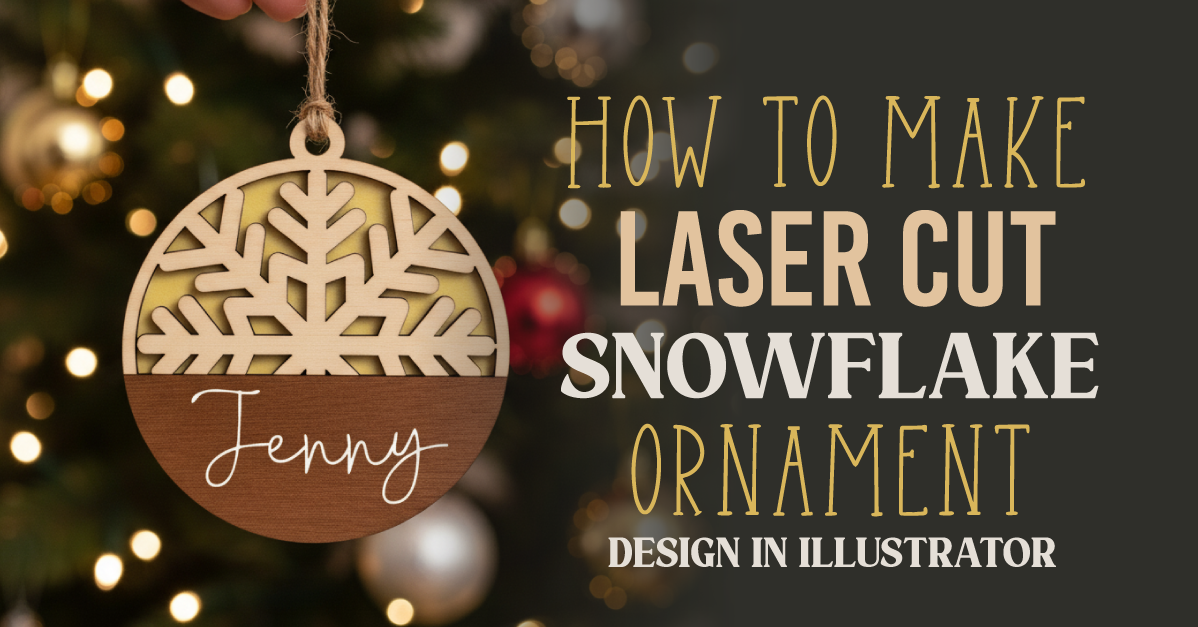Here we display a list of Illustrator hot keys and short cuts to make your designing a little quicker and easier! Follow the guide below.
TOOL SHORTCUTS |
WINDOWS |
MAC |
Selection |
V |
V |
Direct Selection |
A |
A |
Group Selection |
Shift |
Shift |
Magic Wand |
Y |
Y |
Lasso |
Q |
Q |
Pen |
P |
P |
Add Anchor Point |
+ |
+ |
Delete Anchor Point |
- |
- |
Convert anchor point |
Shift+C |
Shift+C |
Type |
T |
T |
Touch type |
Shift+T |
Shift+T |
Line segment |
\ |
\ |
Rectangle |
M |
M |
Ellipse |
L |
L |
Paintbrush |
B |
B |
Pencil |
N |
N |
Blob brush |
Shift+B |
Shift+B |
Artboard |
Shift+O |
Shift+O |
Eraser |
Shift+E |
Shift+E |
Scissors |
C |
C |
Rotate |
R |
R |
Reflect |
O |
O |
Scale |
S |
S |
Width |
Shift+W |
Shift+W |
Warp |
Shift+R |
Shift+R |
Free transform |
E |
E |
Shape builder |
Shift+M |
Shift+M |
Live paint bucket |
K |
K |
Live paint selection |
Shift+L |
Shift+L |
Perspective grid |
Shift+P |
Shift+P |
Perspective selection |
Shift+V |
Shift+V |
Mesh |
U |
U |
Gradient |
G |
G |
Eyedropper |
I |
I |
Blend |
W |
W |
Symbol sprayer |
Shift+S |
Shift+S |
Column graph |
J |
J |
Slice |
Shift+K |
Shift+K |
Hand |
H |
H |
Zoom |
Z |
Z |
Toggle fill and stroke |
X |
X |
Default fill and stroke |
D |
D |
Swap fill and stroke |
Shift+X |
Shift+X |
Gradient |
. |
. |
Colour |
, |
, |
None |
/ |
/ |
Toggle 3 screen modes |
F |
F |
Show/hide all panels |
Tab |
Tab |
Show/hide all but toolbox |
Shift+Tab |
Shift+Tab |
Increase diameter |
] |
] |
Decrease diameter |
[ |
[ |
Symbolism tools: increase |
Shift+} |
Shift+} |
Symbolism tools: decrease |
Shift+{ |
Shift+{ |
Toggle drawing mode |
Shift+D |
Shift+D |
FILE COMMAND SHORTCUTS |
WINDOWS |
MAC |
New |
Ctrl+N |
Cmd+N |
New from template |
Shift+Ctrl+N |
Shift+Cmd+N |
Open |
Ctrl+O |
Cmd+O |
Browse in bridge |
Alt+ctrl+O |
Opt+ Cmd+O |
Close |
Ctrl+W |
Cmd+W |
Save or save as |
Ctrl+S or shift+ctrl+S |
Cmd+S or Shift+ Cmd+S |
Save for web |
Alt+shift+ctrl+S |
Opt+shift+ Cmd+S |
Revert |
Alt+ctrl+Z |
Opt+ Cmd+Z |
Scripts> other script |
Ctrl+F12 |
Cmd+F12 |
Package |
Alt+shift+ctrl+P |
Opt+shift+ Cmd+P |
Document setup |
Alt+ctrl+P |
Opt+ Cmd+P |
File info |
Alt+shift+ctrl+I |
Opt+shift+Cmd+I |
Print |
Ctrl+P |
Cmd+P |
Exit |
Ctrl+Q |
Cmd+Q |
EDIT COMMANDS SHORTCUTS |
WINDOWS |
MAC |
Undo |
Ctrl+Z |
Cmd+Z |
Redo |
Shift+ctrl+Z |
Shift+cmd+Z |
Cut |
Ctrl+X copy |
Cmd+X |
Copy |
Ctrl+C |
Cmd+C |
Paste |
Ctrl+V |
Cmd+V |
Paste in front |
Ctrl+F |
Cmd+F |
Paste in back |
Ctrl+B |
Cmd+B |
Paste in place |
Shift+ctrl+V |
Shift+cmd+V |
Paste on all artboards |
Alt+shift+ctrl+V |
Opt+shift+cmd+V |
Check spelling |
Ctrl+I |
Cmd+I |
Color settings |
Shift+ctrl+K |
Shift+cmd+K |
Keyboard shortcuts |
Alt+shift+ctrl+K |
Opt+shift+cmd+K |
Preferences > general |
Ctrl+K |
Cmd+K |
VIEWING ARTWORK SHORTCUTS |
WINDOWS |
MAC |
Toggle between screen modes: normal screen mode, full screen mode with menu bar, full screen mode |
F |
F |
Fit imageable area in window |
Double click hand tool |
Double click hand tool |
Magnify 100% |
Double click zoom tool |
Double click zoom tool |
Switch to hand tool (when not in text-edit mode) |
spacebar |
spacebar |
Switch to zoom in magnify mode |
Ctrl+ spacebar |
Spacebar + Cmd |
Switch to zoom in reduce mode |
Ctrl+alt+spacebar |
Spacebar + Cmd+ option |
Move zoom marquee while dragging with the zoom tool |
Spacebar |
Spacebar |
Hide unselected artwork |
Ctrl+alt+shift+3 |
Cmd+option+shift+3 |
Convert between horizontal and vertical guide |
Alt- drag guide |
Option- drag guide |
Release guide |
Ctrl+ shift – double click guide |
Cmd+shift – double click guide |
Show/hide artboards |
Ctrl+shift+H |
Cmd+shift+H |
Show/hide artboard rulers |
Ctrl+alt+R |
Cmd+option+R |
View all artboards in window |
Ctrl+alt+0 (zero) |
Cmd+option + 0 (zero) |
Paste in place on the active artboard |
Ctrl+shift+V |
Cmd+shift+V |
Exit artboard tool mode |
Esc |
Esc |
Create artboard inside another artboard |
Shift-drag |
Shift+drag |
Select multiple artboards in the artboard panel |
Ctrl+click |
Cmd+ click |
Navigate to next document |
Ctrl+F6 |
Cmd+F6 |
Navigate to previous document |
Ctrl+shift+F6 |
Cmd+shift+F6 |
Navigate to next document group |
Ctrl+Alt+F6 |
Cmd+ option+ F6 |
Navigate to previous document group |
Ctrl+alt+shift+F6 |
Cmd+option+shift+F6 |
Exit full screen mode |
Esc |
Esc |
Save multiple artboards to Ai CS3 or earlier format |
Alt+v |
|
BRUSHES PANEL SHORTCUTS |
WINDOWS |
MAC |
Opne brush options dialog box |
Double click brush |
Double click brush |
Duplicate brush |
Drag brush to new brush button |
Drag brush to new brush button |
SWATCHES PANEL SHORTCUTS |
WINDOWS |
MAC |
Create new spot colour |
Ctrl- click new swatch button |
Cmd- click new swatch button |
Create new global process colour |
Ctrl+ shift- click new swatch button |
Cmd+ shift- click new swatch button |
Replace swatch with another |
Alt- drag a swatch over another |
Option- drag a swatch over another |
FUNCTION COMMANDS SHORTCUTS |
WINDOWS |
MAC |
Invoke help |
F1 |
F1 |
Cut |
F2 |
F2 |
Copy |
F3 |
F3 |
Paste |
F4 |
F4 |
show/hide brushes panel |
F5 |
F5 |
Show/hide colour panel |
F6 |
F6 |
Show/hide layers panel |
F7 |
F7 |
Create new symbol |
F8 |
F8 |
Show/hide info panel |
Ctrl+F8 |
Cmd + F8 |
Show/hide gradient panel |
Ctrl+F9 |
Cmd+F9 |
Show/hide stroke panel |
Ctrl+F10 |
Cmd+F10 |
Show/hide attributes panel |
Ctrl+F11 |
Cmd+F11 |
Revert |
F12 |
F12 |
Show/hide graphics style panel |
Shift+F5 |
Shift+ F5 |
Show/hide appearance panel |
Shift+F6 |
Shift+F6 |
Show hide align panel |
Shift+F7 |
Shift+F7 |
Show/hide transform panel |
Shift+F8 |
Shift+F8 |
Show/hide pathfinder panel |
Shift+ctrl+F9 |
Shift+Cmd+F9 |
Show/hide transparency panel |
Shift+ctrl+F10 |
Shift+cmd+F10 |
Show/hide symbols panel |
Shift+ctrl+F11 |
Shift+cmd+F11 |
Show/hide perspective grid |
Ctlr+shift+I |
Cmd+shift+I |
MOVING SELECTIONS SHORTCUTS |
WINDOWS |
MAC |
Move selection in user-defined increments |
Right arrow, left arrow, up arrow, or down arrow
Shift+ right arrow, left |
Right arrow, left arrow, up arrow, or down arrow
Shift+ right arrow, left |
Move selection in 10x user defined increments |
Arrow, up arrow, or down arrow |
Arrow, up arrow, or down arrow |
Lock all deselected artwork |
Ctrl+alt+shift+2 |
Cmd+opt+shift+2 |
Constrain movement to 45o angle (except when using Reflect tool) |
Hold down shift |
Hold down shift |
EDITING SHAPES SHORTCUTS |
WINDOWS |
MAC |
Switch pen tool to convert anchor point tool |
Alt |
Option |
Switch between add anchor point tool and delete anchor point tool |
Alt |
Option |
Switch scissors tool to add anchor point tool |
Alt |
Option |
Switch pencil tool to smooth tool |
Alt |
Option |
Move current anchor point while drawing with pen tool |
Spacebar- drag |
Spacebar – drag |
Cut a straight line with knife tool |
Alt – drag |
Option – drag |
Cut 45o or 90o with knife tool |
Shift+ alt - drag |
Shift + option – drag |
Use shape mode buttons in pathfinder panel to create compound paths |
Alt+ shape mode |
Option + shape mode |
Erase unwanted closed regions created using shape builder tool |
Alt+ click the closed region |
Option + click the closed region |
Select shape builder tool |
Shift + M |
Shift+M |
Display rectangular marquee to easily merge multiple paths(when using shape builder tool) |
Shift + click + drag |
Shift+click+drag |
SELECTION COMMANDS SHORTCUTS |
WINDOWS |
MAC |
Switch to last-used selection tool (selection tool, direct tool or group selection tool) |
Ctrl |
Cmd |
Switch between direct selection tool and group selection tool |
Alt |
Option |
Add to selection with selection tool, direct selection tool, group selection tool, live paint section tool or magic wand tool |
Shift – click |
Shift – click |
Subtract a selection with selection tool, direct |
Shift – click |
Shift – click |
Subtract from selection with magic wand tool |
Alt - click |
Option – click |
Add to selection with lasso tool |
Shift – drag |
Shift – drag |
Subtract from selection with lasso tool |
Alt – drag |
Option – drag |
Change pointer to cross hair for lasso tool |
Caps lock |
Caps lock |
Select artwork in active artboard |
Ctrl + alt+A |
Cmd+ opt+A |
Create crop marks around selected object |
Alt + c + o |
|
Select behind an object |
Ctrl + click x2(click twice) |
Cmd + click x2(click twice) |
Select behind in isolation mode |
Ctrl + click x2(click twice) |
Cmd + click x2(click twice) |

 All your Font Needs
All your Font Needs