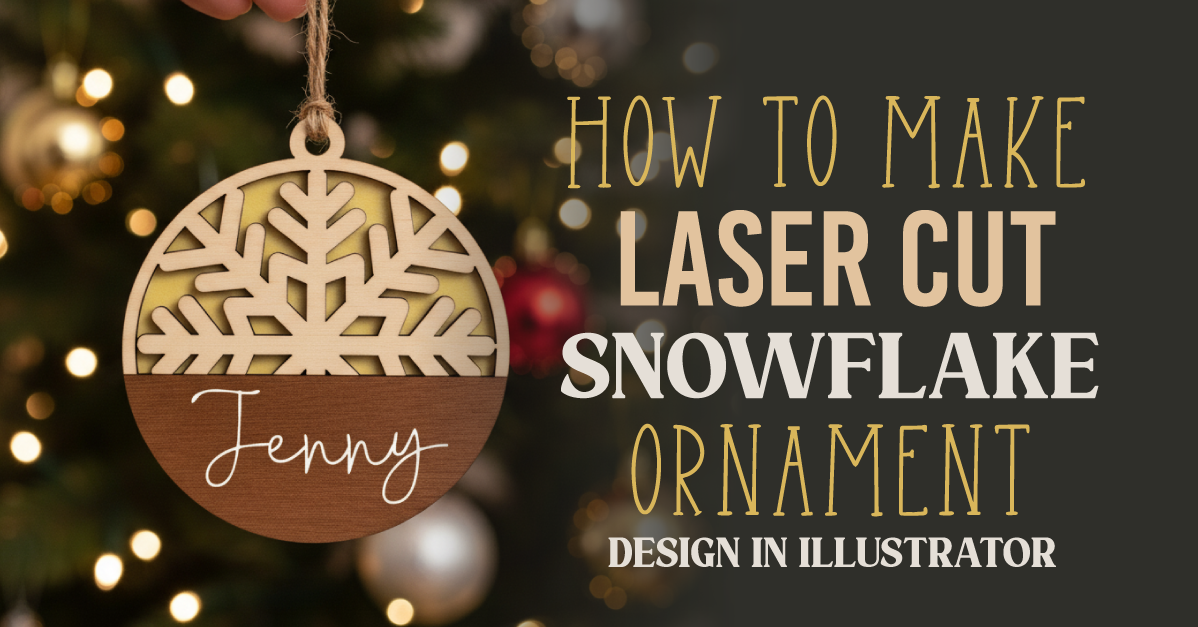How to Duplicate Objects Around a Circle in Illustrator
Discover how to quickly duplicate objects around a circle in Adobe Illustrator.

Discover how to quickly duplicate objects around a circle in Adobe Illustrator.
In this tutorial we will duplicate an object around a circle.We will be using the Rotate Tool in Illustrator to do this. It is a super easy way to create accurate and symmetrical circle designs. The Rotate Tool helps you by working out the measurements for each object. This is a great tool to widen your Illustrator skills as well as a time saver!
Rulers are a very useful tool as guidelines for centering designs. Let us start by activating the rulers in Illustrator. Go toView > Rulers > Show Rulers.

Select the artboard tool from your left toolbar. Then drag and drop your guides using the artboard points as a reference for the center.

To create the design we will draw a central circle. Then another shape that will be duplicated around the circle.
Select the Ellipse Tool from your left toolbar. Start to draw your circle from the central point, holding Shift + Option + Command to keep the proportions.

Then, draw the shape you would like to duplicate. Position it above and centrally to the larger circle.

Select the second smaller circle then click on the Rotate Tool on the left toolbar. Now choose the position you want to use as the central point of the rotation. Hold down Option on your keyboard then select the center of the main circle.
In your rotate options, enter 360 divided by the amount of objects you want around the circle.

For example, I am going to enter ‘360/15’ as I want 15 objects around the circle. Then select ‘copy’, which will addanothercircle.

Now press Command + D a number of times until the circle is full. For my design there will now be 15 circular shapes around the larger circle.

That's all there is to it.Experiment with different shapes around a circle for unique designs.The flower below has been created using the same process.

You now have the opportunity and freedom to create so many beautiful, symmetrical designs.Next up, check out our tutorials on making a triangle in Illustrator, using the width tool, and using the Pathfinder tool in Illustrator.
Placing duplicates around a circle in Inkscape is a great way to create a consistent design. These designs are very popular with monograms, mandalas and personalized projects. Accurately duplicating and rotating works with a combination of keys. But this method is super easy and fun to do.You will learn ...
The Transform Tool in Affinity Designer is a quick way to repeat objects. Affinity Designer calculates the amount of shapes required. These shapes are then evenly space around an origin point. In this tutorial you will learn how to easily repeat objects around a circle.Open Affinity Designer and click ...
In this Illustrator tutorial, you are going to learn a super quick and easy way to duplicate any object. This shortcut will speed up your workflow as well as keep consistent spacing between objects. It is perfect for designing absolutely anything! We will use this technique by designing a ‘to ...
For this tutorial we are going to use some vector flowers from Designbundle.net. We are exploring two different options to create a “Color Group” to use with our artwork.1 – In Illustrator create a new document, open the “Hand Drawn Flowers” file and copy (Command/Control + C) the flower or ...
For this tutorial, we will use the Free Font “Rockwell Extra Bold” and some fake dummy text. You can find Fake Text Generators online.1 - In Illustrator, create a “New Document”.2 - Select the “Type Tool” (T), choose a heavy Font (we used Rockwell Extra Bold) and type your text. ...
In this tutorial you will learn how to repeat objects for a quick pattern in Illustrator. This is a great feature to easily create various pattern options from any object you have designed. It is also super versatile, you can modify one shape and the others will update to match. ...
By using our website you consent to all cookies in accordance with our cookie policy.