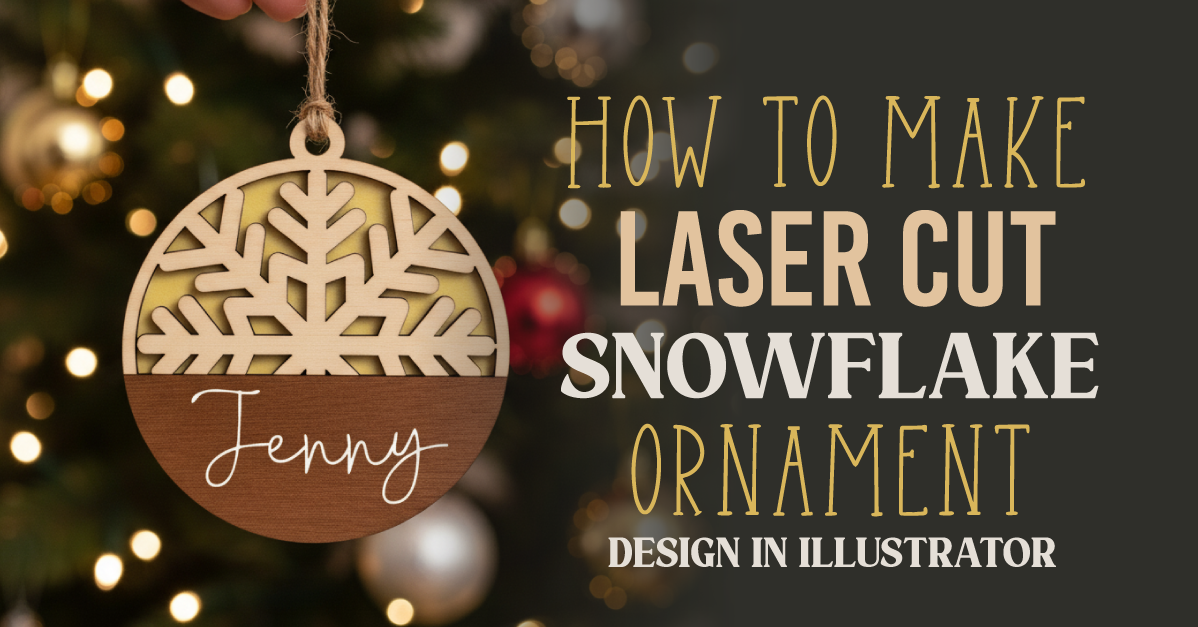How to Make a Triangle in Illustrator
Learn how to make triangles in Illustrator by using the polygon tool or using a rectangle.
DTF Dollar Event!
Over 147+ DTF designs for $249!

Learn how to make triangles in Illustrator by using the polygon tool or using a rectangle.
Creating a triangle in AdobeIllustratorseems very tricky but it is rather easy.In this tutorial, we will learn how to create different triangles in Illustrator.
Lets get started with the first option.
Right click the rectangletool and choose the polygon tool.

Click once on the artboard. This will give you a polygon tool to adjust the radius and sides. The radius can be left alone and adjust the sides to 3. Then, select ok.

Here you will see asymmetrical triangle will appear.

Do this by dragging a corner to your desired position. You can also change the size of each side by dragging the corner to the left, right, up or down.

Select the rectangle tool from the left menu. If you holddown shift while draggingwith your mouse it will create a square.

Select the direct selection tool and draw a square around one the corners on the square.

Select the "remove selected anchor points" tool in the top tool bar. This will remove the corner in which you selected.

Now you have successfully created two different triangles in Illustrator!Next up, learn how tomake a wavy line in Illustratoror how to use therecolor artwork tool.
In this tutorial you are going to learn the quick and easy way to make a ribbon banner in Illustrator, I am then going to show you the settings you can change to create an arched and a wavy flag banner too.Step 1 - Draw a rectangleFirstly, you need to ...
In this tutorial you will learn how to design the groundwork of a split monogram in Illustrator. Split monograms can incorporate many different design elements that represent various styles and personalities. This makes them great for creating personalized projects for friends and family.In this tutorial we are going to ...
1 - In Illustrator, create a “New Document”.2 - Select the “Line Segment Tool” (\) and draw a 15 cm long line on the top part of your document. Hold the “Shift” key to make sure the line is straight, use Black as “Stroke” color. Leave the “Weight” at 1 pt.3 - Select The “...
Isometric illustrations are made in 2D (2 dimensions) but they look like 3D drawings. Essentially you are mimicking the depth and distortion of the 3D object. To better achieve this you need to create a Grid to aid you with your designs. We will show you how to create an Isometric ...
In this tutorial we will be creating a pastel gradient background in Adobe Illustrator. To select our colors we will be using a pastel color palette. Creating gradients in this way gives you full flexibility to create your preferred color blends. It allows you to add and remove colors to ...
In this tutorial we will learn how to make a 3D Paper Cut Effect .First, we will need a contour shape. You can use any appropriate vector or image for this purpose. If you decide to go with an image, transform it into a vector using Image Trace or create ...
By using our website you consent to all cookies in accordance with our cookie policy.